Tuesday 23rd Nov
I decided to take the character originally used in my animatic and intial storyboards and simplify him and change his look slightly. Although I have simplified him I have kept the style of mixing high-detailed close-up shots of his face to really grasp the intense emotion. I also included brief notes on the movement types on some specific shots, outlining if they'd be pose-to-pose movements or pivots.
 |
| A sketch of the simplified character. |
The shots to the left are just a few examples of the character sketches I have produced.
Aswell as a few sketches of a redesigned character I have made progress on my framework. Most of my animation is going to be pose-to-pose movement so I have produced about three frames per movement.
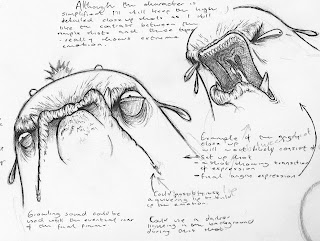 |
| Examples of one shot that will be used in my animation, I have kept the high detail. This shows the first and last frame of the pose-to-pose shot. |
I have also planned to use a similar technique for the mountain range in the background to give some texture to them.
So far I am undecided of whether to colour my character or leave him as black and white to give the impression that he is made out of paper, this will go well with the technique I have used for the ground and if I use this technique throughout the entire background it could give the illusion that the entire world within the animation is made of paper/card.
Wednesday 24th Nov
I produced more of the framework that will be used in my cut-out animation, I decided to leave the characters white when I put them in the animation to make them stand out against the coloured background and to give the illusion that they are made from paper (influenced by the characters in the Flatworld animation).
I also produced a quick sky to be used in the background using a two-tone gradient tool, I may also include clouds that will be on a separate plane that could move as the animation progresses.
The mountains that are going to be used in the background have also been completed, it will consist of just one mountain that will be manipulated to change its shape when layering them up to give a sense of depth. I also used the same technique as I did with the groundwork, in which I used a crumpled piece of A4 paper to give the mountains texture.
Thursday 25th Nov
After a computer session in college practicing different techniques and generally just playing around with cinema 4D for the first time I decided to change my character from using pose-to-pose movement and change him to using pivots and seperate limb movement in Cinema 4D, I decided to go down this route as I really liked the smooth and seamless movement of the character when using this technique, it is also alot simpler and allows will not affect my character.
I decided to just have a play around using a still from my new character and a mock-up of a background I could use. I made a very, very short sample of a scene that would be in my final animation, however this is just a practice piece and really only uses a few of the effects that we covered in the session, this is my first real attempt at using the program.
The background will probably be changed and will use various effects to give it more depth, I will probably also include clouds and perhaps a few trees to really make the background more interesting and colourful.
Friday 26th Nov
I just spent the day really just messing around with the program and experimented with the different tools such as 'global illumination' and different types of lights, I also drew out some clouds and trees to add more to the background.
I tried to use the tool to add focus depth to the test, however I found the planes would actually block out the depth of field.
 |
| A test shot from the program showing all the background and a shot of the coloured character. |
No comments:
Post a Comment